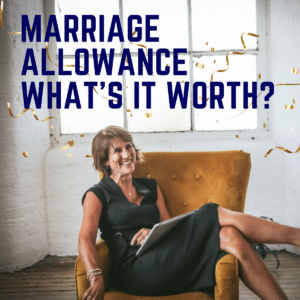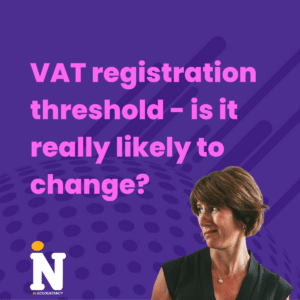But do make sure you pay on time
Here’s how…
STEP 1: Find your UTR
Find the letter from HMRC requesting you complete a self assessment tax return, and locate your personal Unique Tax Payer’s Reference code (UTR)
STEP 2: Create your Digital Tax Account
If you are completing your own tax return online for the first time you will need to visit the GOV.UK website to get your individual user ID:
Then simply follow the instructions to register as a new user.
- You will be sent your account activation code within about 10 days, and can then use this to log in and file your return.
So, please remember to give yourself enough time to receive your code in advance of the deadline!
Now it’s time to gather your information and get everything together in one place before you start:
STEP 3: Income and Expenses
Income – make a list of all your sources of income, including where relevant:
- Salary
- Your PAYE (pay as you earn) income from your main employment
- Remember to include any bonus payment and company benefits such as a company car or car allowance, medical cover or fuel allowance
- Your PAYE (pay as you earn) income from your main employment
- Property
- Income from property letting
- Remember residential and holiday letting are treated differently and should therefore be looked at separately
- Income from property letting
- Self Employment
- Income (or profit) from any self employment
- Dividends
- Income from dividends from your business or from other investments and shares
- Interest
- Bank and building society interest
- Other Allowances Foster or Carer’s allowances are also taxable as income
- Any sale of asset should be considered in relation to capital gains or losses
Do also remember that Jointly held income of any form should be split accordingly
Expenses – make a list of all your allowable expenses, including where relevant:
- Professional subscriptions or other expenses paid personally
- Property expenses
- Rates, insurances, and a proportion of your mortgage interest
- Depending on your tax band of course!
- Rates, insurances, and a proportion of your mortgage interest
- Self employment
- These will be the expenses shown in your accounts
- Private pension payments
Other things to consider:
- Child benefit
- If you or your spouse (or partner) has income over £50,000 and have received child benefit you will need to pay some or all of this back dependent on actual income
- Charitable donations
- If you are higher rate tax payers and made any gift aid donations you can claim the tax relief on these
STEP 4: Find the paperwork to support your lists:
- Employment P60 and P11D
- Signed Accounts
- Share and/or dividend statement
- Bank and/or building society account statements
- Charity receipts
- Mileage records
- Etc etc etc
Remember that there are certain other allowable expenses for which you might not have actual supporting records and receipts, such as flat rate use of home or daily subsistence allowances – don’t forget to include these.
For more on what you can claim if you work from home, see our article or watch our video here
And for more about business mileage, click here…
That’s it – you’re almost there – you have done the difficult bit!! All that remains is for you to:
STEP 5: Complete your self assessment tax return online
- Log in to HMRC online using your identification code from step 1
- Select Self-Assessment
- Go through each page answering the questions with the information you’ve compiled in 2-4 above
- Save and submit – it’s as simple as that 🙂
* REMEMBER *
Do remember that the lists above are by no means exhaustive and every individual situation is unique, so if you do have any questions, or if you feel your position is complicated then please seek professional advice.
For the tax year ending 5 April 2017:
- Deadline for online submission is 31 January 2018
- Deadline for payment of any liability to be received is 31 January 2018
- Deadline for the first payment on account to be received by HMRC is also 31 January 2018 if applicable
However if you are salaried and would prefer to have your tax liability collected via your tax code, the deadline for HMRC to receive your completed return online is 31 December 2017
What if I miss these deadlines??
The initial penalty for late submission of your self assessment tax return is £100, which is enforced whether you actually owe any tax or not! If your return is more than 3 months late this starts to increase by £10 per day, so can quickly ramp up!
Remember also if you do owe any tax, then interest will be charged on liabilities due which are not received in HMRC’s bank by the 31 January deadline or around 5% of tax due
Just DON’T leave it until the last minute – HMRC’s website does get busy (and slow!) at this time of year, and computers crashing are not deemed a reasonable excuse by the treasury when we have had almost 9 months to get the information in!