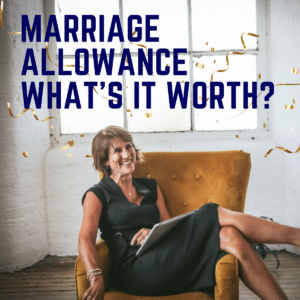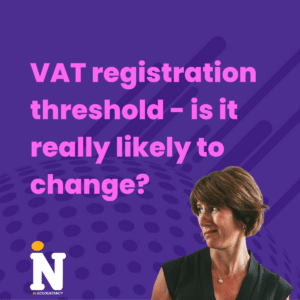HMRC have published a list of common errors in the completion of forms P11D. The information is part of the latest Employer Bulletin and we have reproduced the guidance below.
- Submitting duplicate P11D information on paper where P11D information has already been filed online to ensure ‘HMRC have received it’. These duplicates can cause processing problems.
- Using a paper form that relates to the wrong tax year – check the top right hand corner of the first page.
- Not ticking the ‘director’ box if the employee is a director.
- Not including a description or abbreviation, where amounts are included in sections A, B, L, M or N of the form.
- Leaving the ‘cash equivalent’ box empty where you’ve entered a figure in the corresponding ‘cost to you’ box of a section.
- Completing the declaration on the final FPS/EPS submission accurately (for those employers whose software package requires them to be completed) or question 6 in section A of RT 4 form to indicate whether P11Ds are due.
- Not advising HMRC either by paper form P11D(b) or electronic submission that there is no Benefits in Kind & Expenses return to make.
- Where a benefit has been provided for mixed business and private use, entering only the value of the private-use portion – you must report the full gross value of the benefit.
- Not completing the fuel benefit box/field where this applies. This means an amended P11D has to be sent in.
- Incorrectly completing the ‘from’ and ‘to’ dates in the ‘Dates car was available’ boxes. For example entering 06/04/2014 to 05/04/2015 to indicate the car was available throughout that year. If the car was available in the previous tax year, the ‘from’ box should not be completed and if the car is to be available in the next tax year, the ‘to’ box should not be completed.
If you would like help with the completion of the forms P11D please contact us.